Exploring FWISD Apps: Enhancing Learning and Communication in the Fort Worth Independent School District
Introduction
In the digital age, educational institutions are increasingly leveraging technology to enhance learning experiences and streamline communication. The Fort Worth Independent School District (FWISD) has embraced this trend by introducing a range of apps designed to support students, parents, and educators. These apps not only facilitate access to essential information but also foster engagement and collaboration within the school community. In this blog, we’ll explore the key FWISD apps, their features, and how they contribute to a more effective educational environment.
Overview of FWISD Apps
FWISD offers a variety of applications tailored to meet the diverse needs of its students and stakeholders. Here are some of the most notable FWISD apps that are making a difference in the educational landscape:
1. FWISD Mobile App
The FWISD Mobile App serves as a one-stop shop for students, parents, and staff. Available on both iOS and Android platforms, the app provides access to a wealth of information and resources.
Key Features:
News and Announcements: Stay updated with the latest news from the district, including important announcements and events.
School Directory: Quickly find contact information for schools, teachers, and staff.
Calendar: View school calendars, including important dates for holidays, events, and activities.
Menus: Access meal menus for the week, ensuring families are informed about school nutrition options.
2. ClassLink
ClassLink is an essential tool for students, providing single sign-on access to various educational resources and applications. This app simplifies the login process, enabling students to focus on their learning rather than managing multiple passwords.
Key Features:
Single Sign-On: Access all educational tools and platforms with one login.
Personalized Dashboard: Customize your dashboard to include frequently used applications.
Resource Library: Browse and launch educational resources, including textbooks, learning platforms, and research tools.
3. Skyward
Skyward is an integrated student information system that provides parents and students with access to important academic information. This app empowers families to track student progress and stay informed about their educational journey.
Key Features:
Gradebook Access: View grades, assignments, and attendance records in real-time.
Report Cards: Access report cards and progress reports to monitor academic performance.
Communication: Receive important messages from teachers and school administrators directly through the app.
4. Remind
Remind is a communication platform that facilitates direct messaging between teachers, students, and parents. This app helps ensure that everyone stays connected and informed about important updates and events.
Key Features:
Real-Time Messaging: Send and receive messages from teachers or school staff instantly.
Group Communication: Join classes or groups to receive updates and announcements relevant to specific courses or activities.
Attachments: Share important documents, images, and links directly within conversations.
5. Seesaw
Seesaw is a student engagement platform that allows students to showcase their learning through digital portfolios. This app promotes creativity and reflection by enabling students to document their work and share it with teachers and parents.
Key Features:
Digital Portfolios: Create and maintain a portfolio of student work, including photos, videos, and notes.
Feedback: Receive feedback from teachers and peers on assignments and projects.
Family Access: Parents can view their child’s work and stay updated on their progress.
Benefits of FWISD Apps
The implementation of FWISD apps has numerous benefits for the school community, including:
1. Improved Communication
FWISD apps enhance communication between teachers, students, and parents. With tools like Remind, stakeholders can stay informed about important announcements, events, and academic progress, fostering a more collaborative environment.
2. Enhanced Student Engagement
Apps like Seesaw encourage student engagement by allowing them to take ownership of their learning. By documenting and sharing their work, students develop a sense of pride in their achievements and are more motivated to participate actively in their education.
3. Access to Resources
The availability of resources through apps like ClassLink ensures that students and parents have easy access to educational tools and materials. This accessibility can lead to improved academic performance and a more personalized learning experience.
4. Increased Parental Involvement
FWISD apps empower parents to play an active role in their child’s education. By providing access to grades, assignments, and school news, parents can support their children’s learning and stay informed about their academic journey.
5. Time Efficiency
These apps streamline processes, saving time for students, parents, and educators. With essential information readily available at their fingertips, users can quickly find what they need without unnecessary delays.
Tips for Maximizing the Use of FWISD Apps
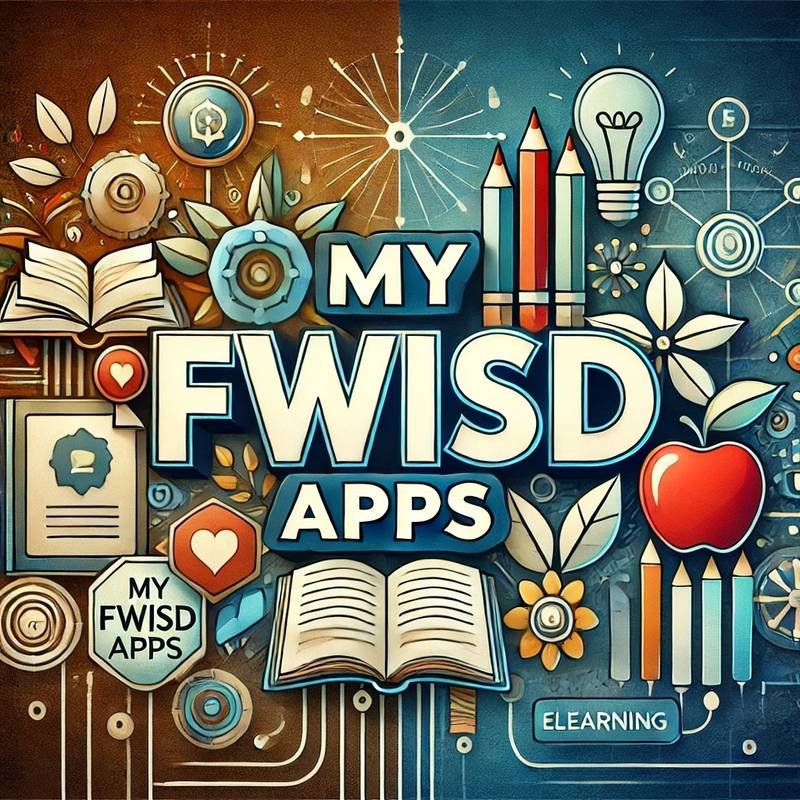
To make the most out of FWISD apps, consider the following tips:
1. Download the Apps
Ensure that you download the relevant FWISD apps on your mobile device. Check the app store for both iOS and Android platforms to access the latest versions.
2. Explore Features
Take the time to explore the features of each app. Familiarize yourself with the functionalities available to maximize their benefits.
3. Set Notifications
Enable notifications for important updates, announcements, and messages. This ensures that you stay informed about critical information related to your child’s education.
4. Engage with Teachers
Use communication tools like Remind to stay in touch with teachers. Don’t hesitate to reach out with questions or concerns; open lines of communication can greatly benefit student learning.
5. Encourage Student Participation
Encourage your child to use apps like Seesaw to document their work and share their learning journey. This not only boosts their engagement but also fosters a positive attitude toward learning.
Conclusion
FWISD apps play a pivotal role in enhancing the educational experience for students, parents, and educators within the Fort Worth Independent School District. By leveraging these tools, the school community can improve communication, increase student engagement, and provide easy access to essential resources. As technology continues to evolve, FWISD remains committed to utilizing innovative solutions that support learning and foster a collaborative environment.
By embracing the opportunities that FWISD apps offer, families and educators can work together to create a brighter future for students, equipping them with the tools they need to succeed both in and out of the classroom.
Share this content:
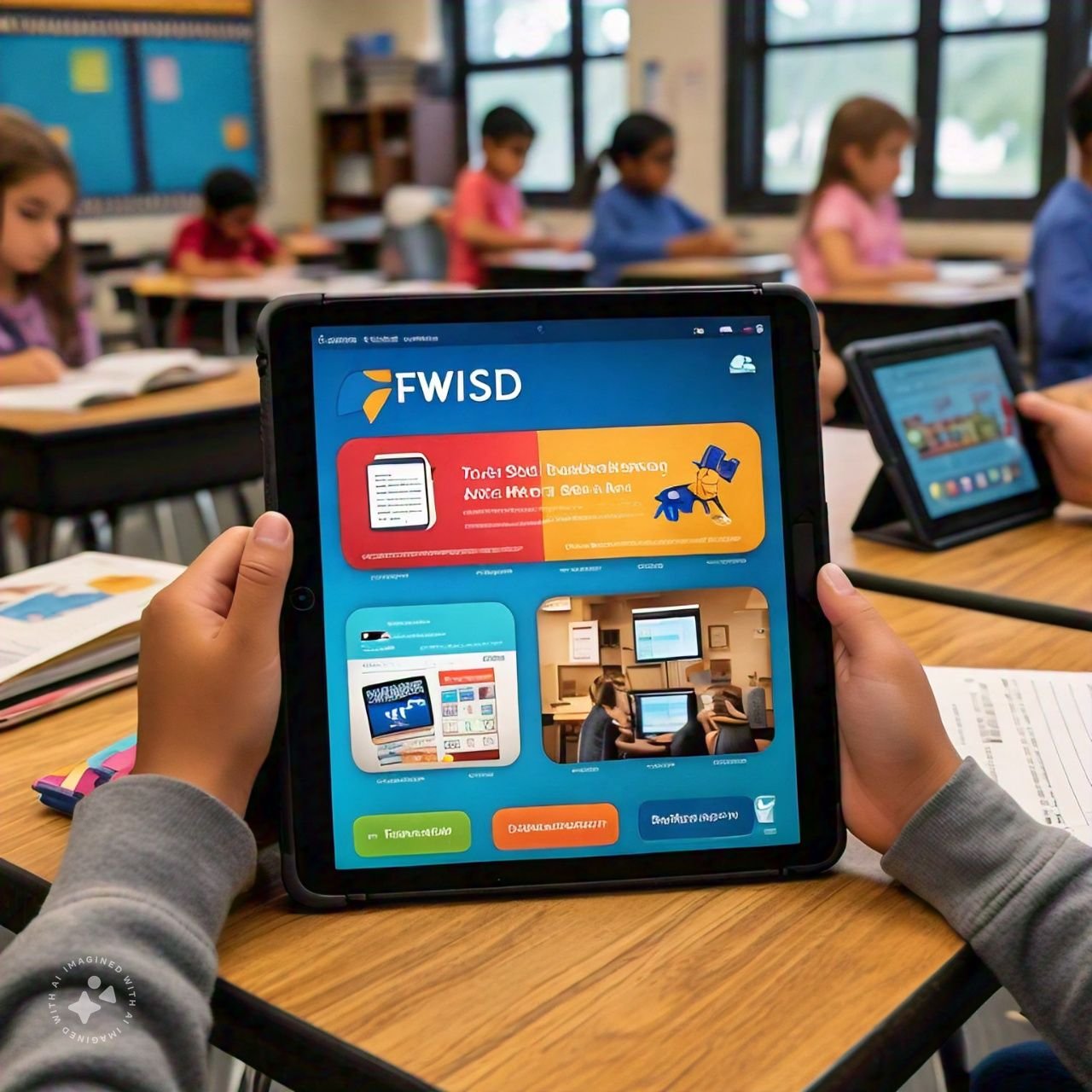

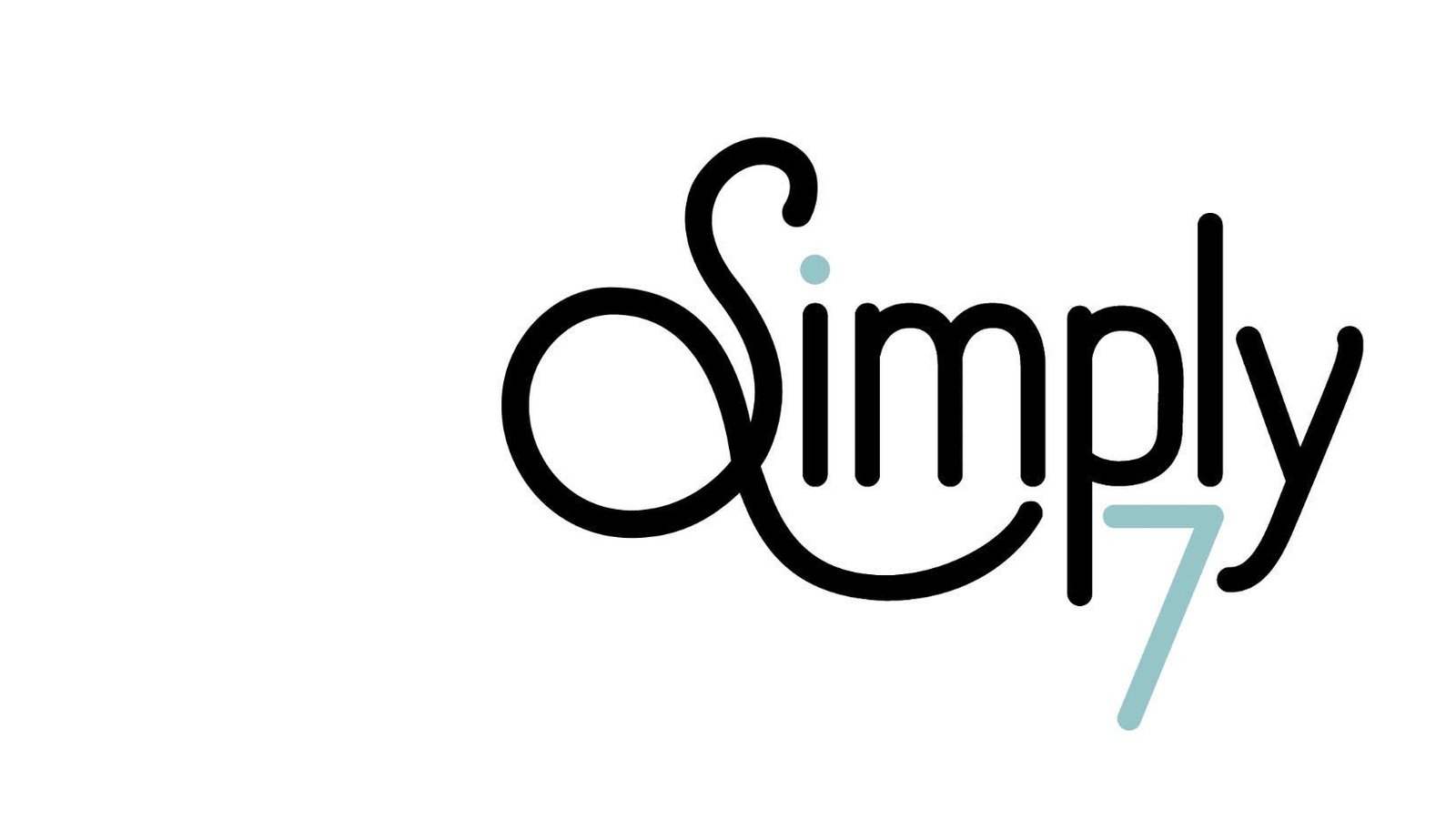
2 comments