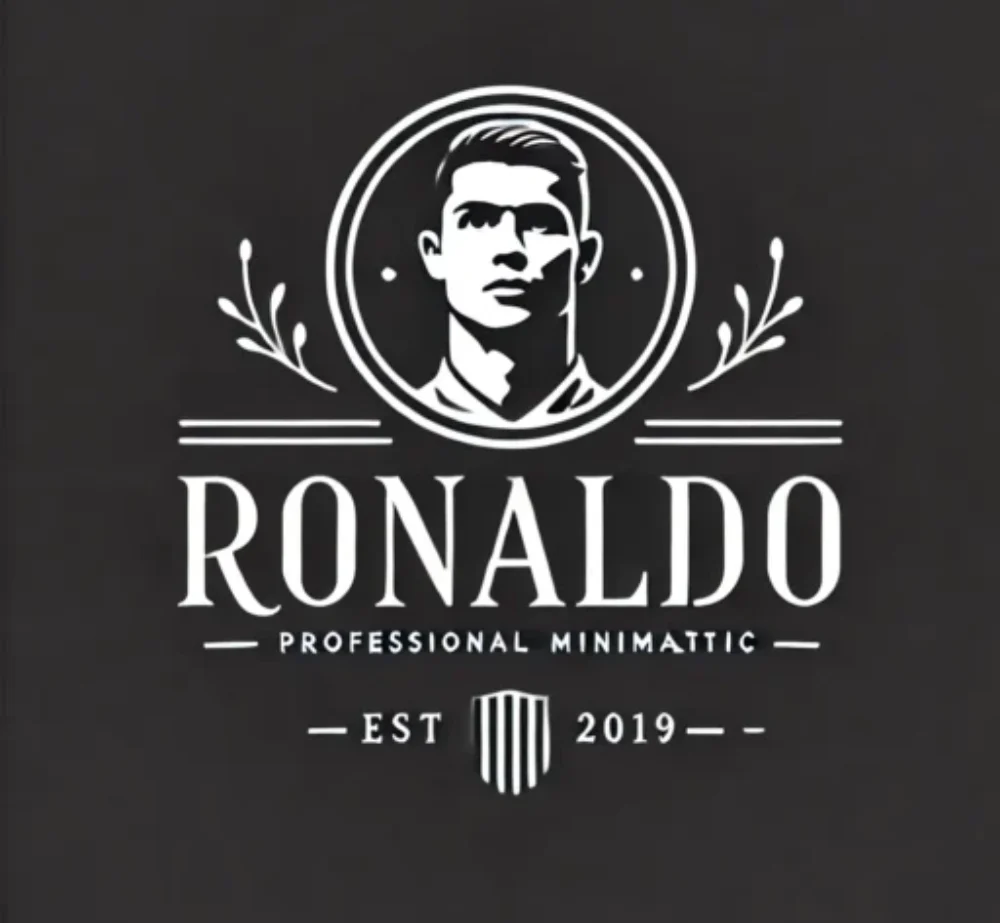How to guide
How to Find Jobs on Indeed: A Comprehensive Guide for Job Seekers

When it comes to job hunting, Indeed stands out as one of the most popular and widely used job search platforms in the world. With millions of listings across various industries, Indeed offers a one-stop destination for job seekers to find roles that match their skills, experience, and career goals. However, with so many options available, it can be challenging to navigate the platform effectively. This guide will walk you through everything you need to know to find the perfect job on Indeed.
What is Indeed?
Founded in 2004, Indeed jobs search engine that aggregates job listings from thousands of sources, including company websites, job boards, staffing firms, and more. Indeed allows users to search for jobs based on keywords, location, job type, salary, and other criteria. In addition to job listings, Indeed offers a range of resources like company reviews, salary data, and a resume-building tool to help job seekers prepare for their next career move.
Setting Up Your Indeed Profile
Creating a well-rounded Indeed profile is the first step to optimizing your job search experience. A complete profile can make you more discoverable to employers and allows you to apply for jobs more quickly.
Steps to Create a Strong Indeed Profile:
1. Sign Up for an Account: Visit Indeed.com and create an account using your email address.
2. Build Your Resume: Use Indeed’s resume-building tool to create a resume if you don’t have one. Alternatively, you can upload an existing resume.
3. Complete Your Profile: Add essential information, such as your work experience, education, skills, certifications, and a professional summary.
4. Enable Indeed’s Visibility Options: Make your resume visible to employers, which allows recruiters to find your profile when they search for candidates.
Tip: Tailor your profile for the type of job you’re seeking. Emphasize your skills and experiences that align with your target job to increase your chances of being noticed by employers.
How to Search for Jobs on Indeed
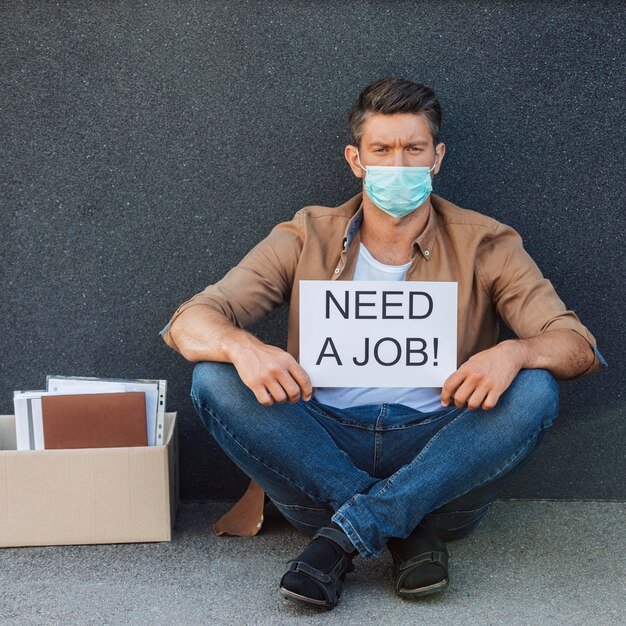
Indeed’s search engine allows you to find jobs based on various filters, which can help you zero in on positions that fit your qualifications and preferences.
Basic Search
Job Title or Keyword: Type the title of the job you’re interested in or related keywords (e.g., “Marketing Manager,” “Customer Service”).
Location: Enter the city, state, or zip code where you want to work, or select “Remote” for remote positions.
Advanced Search Options
Salary Estimate: Set a salary range to filter jobs that match your compensation expectations.
Job Type: Select full-time, part-time, contract, temporary, or internship roles.
Experience Level: Filter jobs based on your level of experience, from entry-level to senior positions.
Company Ratings: Choose companies with high ratings to find potential employers with good reputations.
Tip: Use Indeed’s “Save Job” feature to bookmark positions you’re interested in. You can also set up email alerts for specific job searches, ensuring that you receive notifications when new jobs matching your criteria are posted.
Applying for Jobs on Indeed
Applying for jobs on Indeed is a straightforward process, especially if you’ve uploaded or built your resume on the platform.
1. Click on a Job Listing: Open a job listing to view its description, requirements, and company details.
2. Review Job Details Carefully: Before applying, make sure you meet the qualifications and are comfortable with the job responsibilities.
3. Submit Your Application: Click “Apply Now” for jobs that accept applications directly on Indeed, or “Apply on Company Site” if the employer prefers applicants to go through their website.
Tip: For jobs with the “Indeed Apply” option, you can apply using your Indeed resume, making it easy to submit applications quickly. However, if you’re redirected to an external site, be prepared to upload your resume and fill out any additional forms the employer requires.
Boost Your Profile with Indeed Assessments
Indeed Assessments are a feature that allows job seekers to demonstrate specific skills to employers. You can take short skill-based tests, such as customer service, project management, typing speed, or even software proficiency.
Select Relevant Assessments: Choose assessments relevant to the jobs you’re targeting. For example, take a customer service assessment if you’re applying for customer support roles.
Display Your Results: If you score well, your results can be displayed on your Indeed profile, giving employers insight into your capabilities.
Tip: High scores on assessments can make your profile stand out to employers, particularly for skills-based roles. However, you can choose not to display results if you don’t score as well as you’d like.
Use Indeed Company Pages for Research
Indeed’s company pages offer valuable information about prospective employers, including company reviews, salary information, benefits, and more.
Read Employee Reviews: Gain insights into the company culture, work-life balance, and management style.
Check Salary Data: View average salaries for positions within the company, which can help you set realistic expectations.
Learn About the Hiring Process: Some company pages include reviews of the interview process, which can be helpful for preparing your application.
Tip: Researching a company before applying or interviewing can help you decide whether it’s a good fit and tailor your application to align with the company’s values.
Common Mistakes to Avoid on Indeed
While Indeed can be a powerful tool, there are a few common mistakes to avoid:
1. Applying Too Quickly: Rushing through applications can lead to mistakes. Take the time to tailor your resume and cover letter for each position.
2. Ignoring Job Descriptions: Carefully read job descriptions to ensure you meet the requirements and responsibilities. Applying for jobs you’re underqualified for can reduce your chances of receiving a response.
3. Overlooking Company Reviews: Take advantage of company reviews to avoid potential mismatches in work environment or expectations.
Additional Tips for Success on Indeed
Update Your Profile Regularly: Keep your resume, skills, and experience up-to-date to reflect recent job changes or new certifications.
Use Keywords: When filling out your profile or resume, include keywords that match the type of job you want, as this will make you more visible in searches by employers.
Be Proactive with Job Alerts: Set up job alerts for roles that match your criteria so you’re among the first applicants to respond.
Conclusion
Indeed is a valuable resource for job seekers, offering a wealth of tools and resources to help you find the right position. By building a strong profile, using search filters effectively, taking relevant assessments, and researching prospective employers, you can make the most of your job search on Indeed jobs. With a proactive approach, you’ll be well on your way to landing a role that matches your career goals.
Share this content:
How to guide
How to Use ComEd Login: A Step-by-Step Guide

Managing your electricity services efficiently is crucial in today’s fast-paced world. ComEd (Commonwealth Edison) provides a robust online platform that allows customers to access their accounts, pay bills, monitor energy usage, and report outages—all from the comfort of their homes. This guide explores everything you need to know about the ComEd Login process, its benefits, and how to resolve common issues.
What Is ComEd Login?
The ComEd Login portal is an online gateway where customers can manage their electricity accounts with ease. By logging in, you can access a suite of features designed to simplify energy management, from tracking usage to setting up payment plans.
Whether you’re a homeowner or a business owner, this platform is a one-stop solution for managing your energy services.
How to Register for a ComEd Account
Before you can log in, you need to create an account. Here’s how:
1. Visit the Official Website
Go to the ComEd website and locate the “Register” button, typically found near the login section.
2. Enter Your Account Information
Provide your ComEd account number, which can be found on your electricity bill, along with personal details like your email address and phone number.
3. Set Up a Username and Password
Create a strong password to secure your account. Make sure it includes a mix of letters, numbers, and symbols.
4. Verify Your Email Address
Check your email inbox for a verification link. Click the link to activate your account.
Once registered, you can log in to explore the platform’s features.
How to Log In to Your ComEd Account
Logging into your ComEd account is quick and easy:
1. Visit the ComEd Login Page
Navigate to the ComEd website and click on the “Login” button.
2. Enter Your Credentials
Type in your username and password in the provided fields.
3. Access Your Dashboard
Click “Sign In” to enter your account and access the dashboard, where you can manage your services.
Features and Benefits of ComEd Login
Using the ComEd Login portal comes with numerous advantages:
1. Pay Bills Online
View and pay your electricity bills directly through the portal.
Set up automatic payments to avoid late fees.
Access past billing statements for easy reference.
2. Monitor Energy Usage
Track your daily, weekly, or monthly energy consumption.
Identify trends and find opportunities to save on energy costs.
3. Report and Track Outages
Quickly report power outages in your area.
Receive real-time updates on outage status and estimated restoration times.
4. Personalized Account Management
Update your contact information and communication preferences.
Enroll in paperless billing and other energy-saving programs.
5. Energy Saving Tips
Access resources to learn how to reduce your energy usage and lower your bills.
Troubleshooting Common Login Issues
While the platform is user-friendly, you may encounter occasional issues. Here’s how to resolve them:
1. Forgot Password
Click the “Forgot Password” link on the login page.
Enter your registered email address to receive a password reset link.
Follow the instructions to create a new password.
2. Account Locked
Multiple failed login attempts can lock your account.
Contact ComEd customer support at 1-800-334-7661 to unlock your account.
3. Browser Compatibility
Ensure your browser is updated to the latest version.
Clear your browser’s cache and cookies if the login page fails to load.
4. Technical Errors
Check your internet connection.
Try accessing the portal from another device or browser.
Security Tips for Your ComEd Account
Your account contains sensitive information, so it’s essential to keep it secure:
Use Strong Passwords: Create a password with a combination of uppercase, lowercase, numbers, and special characters.
Enable Two-Factor Authentication: If available, this adds an extra layer of security.
Monitor Account Activity: Regularly check for unauthorized changes or transactions.
Avoid Public Wi-Fi: Log in only on secure networks to protect your account from hackers.
Frequently Asked Questions (FAQs)
1. Can I pay my bills without logging in?
Yes, ComEd offers a guest payment option. Visit their website and choose the “Pay as a Guest” feature.
2. What should I do if I forget my username?
Click on the “Forgot Username” link on the login page and follow the instructions to recover your username.
3. Can I access my account on a mobile device?
Yes, the ComEd platform is mobile-friendly, and you can log in through your smartphone or tablet browser.
4. Is there a mobile app for ComEd?
Yes, ComEd offers a mobile app that provides all the features available on the website, making it even more convenient to manage your account.
Conclusion
The ComEd Login portal is an indispensable tool for managing your electricity services. From paying bills to monitoring energy usage, the platform simplifies every aspect of your account management.
By taking advantage of its features, you can save time, stay informed, and even reduce your energy costs. Whether you’re a tech-savvy investor or just starting your energy-saving journey, ComEd’s online platform has something for everyone.
So, don’t wait—log in to your ComEd account today and take control of your energy management!
Share this content:
How to guide
How to Easily Activate Hulu on Your Device Using Hulu.com/Activate

Introduction
Hulu is one of the top streaming platforms today, offering a variety of shows, movies, live TV, and more. But before you can start enjoying your favorite content on Hulu, you’ll need to activate your account on your device. This guide will walk you through the activation process using hulu.com/activate in a few easy steps.
Section 1: What You Need to Get Started
Before diving into the activation process, ensure you have:
1. A compatible device with the Hulu app installed (e.g., smart TV, streaming stick, gaming console, etc.).
2. A reliable internet connection.
3. An active Hulu subscription.
If you don’t have a Hulu account, visit hulu.com to sign up.
Section 2: Step-by-Step Guide to Activating Hulu Using Hulu.com/Activate
Once you’re ready, follow these simple steps to activate Hulu on your device:
Step 1: Launch the Hulu App
Open the Hulu app on your device.
If you’re installing Hulu for the first time, follow the on-screen instructions to download and launch the app.
Step 2: Get the Activation Code
After launching Hulu, you’ll see an option to log in. Choose “Log In.”
Depending on the device, you may need to enter your username and password. Alternatively, the app may provide you with an activation code.
Step 3: Visit Hulu.com/Activate
On a separate device (like your smartphone or computer), open a web browser and go to hulu.com/activate.
Log in to your Hulu account if prompted.
Step 4: Enter the Activation Code

You’ll see a prompt to enter the code displayed on your TV screen. Carefully enter the activation code and click “Activate.”
Step 5: Complete Activation
Once you’ve entered the code, Hulu will verify it, and your device should sync with your account. You’ll see a confirmation message on the TV screen, and Hulu will automatically load your account.
Section 3: Troubleshooting Common Activation Issues
Sometimes, you may run into issues during the activation process. Here are a few common problems and solutions:
Problem 1: Invalid Activation Code
If you receive an “invalid code” message:
Double-check that you entered the code correctly.
Codes are case-sensitive and may expire quickly, so enter them as soon as possible.
If the code has expired, reload the Hulu app to generate a new one.
Problem 2: Activation Link Not Loading
If hulu.com/activate won’t load:
Check your internet connection.
Try opening the page in an incognito window or switching browsers.
Clear your browser’s cache and cookies, then try again.
Problem 3: Error Messages on Device
If the Hulu app displays an error:
Restart your device and reopen the Hulu app.
Ensure the app is up-to-date by checking for updates.
If the issue persists, uninstall and reinstall the Hulu app.
Section 4: How to Activate Hulu on Different Devices
While the process is generally the same, there may be slight differences depending on your device. Here’s a quick breakdown for some popular devices:
Smart TVs (Samsung, LG, Sony, etc.):
Open the Hulu app, select “Log In,” and follow the instructions. You may need a separate device to enter the activation code.
Streaming Sticks (Roku, Amazon Fire Stick, etc.):
Access Hulu through the device’s main menu, launch the app, and log in using the code or your credentials.
Gaming Consoles (PlayStation, Xbox):
Go to the app store on your console, install Hulu, and open it. Sign in, and you’ll receive an activation code.
Mobile Devices and Tablets:
If you’re activating Hulu on a mobile device, you may not need to visit hulu.com/activate. Simply download the app, log in, and start streaming.
Section 5: FAQs About Activating Hulu
1. Do I need to enter an activation code every time I log in?
No, once your device is linked, it remains logged in unless you log out or uninstall the app.
2. What should I do if I forgot my Hulu password?
Go to the Hulu login page, click “Forgot Password,” and follow the instructions to reset it.
3. How many devices can I activate on one Hulu account?
This depends on your Hulu plan. The basic plan allows two simultaneous streams, but you can upgrade to the Hulu + Live TV plan for more flexibility.
4. Can I activate Hulu from outside the US?
Hulu is only available within the United States. To activate Hulu outside the US, you would need a VPN, but this may violate Hulu’s terms of service.
Conclusion
Activating Hulu on your device using hulu.com/activate is a straightforward process. Whether you’re using a smart TV, streaming stick, or gaming console, you can start streaming your favorite shows and movies in just a few minutes. If you encounter any issues, the troubleshooting tips in this guide should help you get back on track. Enjoy your Hulu experience!
Share this content:
How to guide
How to Find Jobs Near Me: Tips, Resources, and Strategies for Local Job Hunting

In today’s dynamic job market, searching for “jobs near me” has become one of the most popular ways to find local employment opportunities. Whether you’re seeking a new career, a side gig, or seasonal work, finding jobs nearby can offer numerous benefits, from a shorter commute to a better work-life balance. In this guide, we’ll explore the best strategies, resources, and tips to make your local job hunt successful.
Why Look for Jobs Near Me?
Looking for jobs close to home comes with several advantages:
1. Reduced Commute Times: Working closer to home means less time spent commuting, which can improve your overall quality of life.
2. Lower Expenses: By cutting down on travel costs, such as gas or public transportation fees, you can save money.
3. Better Work-Life Balance: A shorter commute means more time for family, hobbies, and relaxation.
4. Community Connection: Working within your local area helps you stay connected to your community and can lead to local networking opportunities.
Step 1: Identify Your Career Goals
Before diving into job listings, take some time to clarify your career goals:
What kind of work do you want? Define your preferred industry, job role, and work environment.
What are your skills and qualifications? Make a list of your strengths, relevant experience, and any certifications that align with your ideal job.
What are your priorities? Consider work-life balance, salary, job growth, and flexibility in your job search.
Knowing your career goals will help you target jobs that suit your skills and values, making the search process more effective.
Step 2: Use Online Job Search Engines
Online job boards are one of the most efficient ways to find local job listings. Here are some of the top websites and how to use them:
1. Indeed
Indeed is one of the largest job search engines, offering a “jobs near me” filter to help you narrow down opportunities based on your location.
Simply enter “jobs near me” in the search bar, along with any relevant keywords or industry terms.
Set up email alerts to receive notifications about new local job postings.
2. LinkedIn
LinkedIn is both a social network and a job search platform. Use the Jobs tab to search for positions near you, and set location filters to narrow down your search.
Follow local companies you’re interested in to stay updated on job openings.
Use LinkedIn’s “Easy Apply” feature to submit applications quickly and connect with hiring managers directly.
3. Glassdoor
Glassdoor offers job listings, along with company reviews and salary information, which can help you evaluate potential employers.
Search for “jobs near me” and use the filter options to refine your search by location, company size, and job type.
Read employee reviews to get insights into company culture and work environment.
4. ZipRecruiter
ZipRecruiter’s user-friendly interface makes it easy to find jobs near you. Enter your location to get customized results for local job listings.
ZipRecruiter’s AI-powered matching can recommend jobs based on your skills and preferences.
Use the mobile app to search and apply for jobs on the go.
5. Local Job Boards
Many cities and counties have dedicated job boards that focus on local employment. Search for job boards in your city or region to find listings not always available on national platforms.
Universities and community centers often have online job boards, especially for entry-level positions and internships.
Step 3: Explore Company Websites Directly
Many companies post open positions on their websites before listing them on job boards. Create a list of local businesses, companies, or organizations where you’d like to work, then check their career pages regularly.
Small Businesses and Startups: Smaller companies may prefer to recruit directly, as they might not have the budget for major job boards.
Government Jobs: Check your local city, county, or state government websites for listings in education, administration, public safety, and more.
Healthcare Providers: Hospitals and clinics frequently post healthcare-related jobs on their websites, so it’s worth visiting the careers section for nearby providers.
Step 4: Network Locally

Networking is one of the most effective ways to find jobs near you. While online job boards are popular, many positions are filled through referrals and personal connections.
Attend Local Job Fairs
Job fairs are a great way to meet potential employers in person, make a positive impression, and learn more about local job openings. Many cities host annual or seasonal job fairs that include representatives from various industries.
Leverage Social Media
Social media platforms, especially LinkedIn, Twitter, and even Facebook groups, can be valuable for job searches. Join local professional groups, follow companies in your area, and engage with posts to build connections and stay informed on job openings.
Reach Out to Your Network
Sometimes the best job leads come from friends, family, or acquaintances. Don’t hesitate to let people know you’re looking for local work. Word of mouth is powerful, and someone in your circle might have a lead on a job that hasn’t been advertised.
Step 5: Consider Temporary or Part-Time Opportunities
If you’re struggling to find a full-time position, consider temporary or part-time work. Many companies offer temp roles that can potentially lead to permanent positions. Industries like retail, hospitality, and customer service often have seasonal or part-time job opportunities that can serve as a stepping stone.
Temp Agencies: Register with local temp agencies, which can connect you with part-time, seasonal, or temp-to-hire roles.
Gig Economy Jobs: Platforms like TaskRabbit, Instacart, and Uber allow you to work flexible hours while you continue your job search.
Step 6: Polish Your Application Materials
Once you’ve found jobs near you, make sure your application materials stand out:
Resume: Tailor your resume for each application, focusing on relevant skills and experiences that match the job requirements.
Cover Letter: A personalized cover letter shows your enthusiasm and interest in the role, which can set you apart from other applicants.
Online Profile: Keep your LinkedIn profile updated and ensure it aligns with your resume.
Step 7: Prepare for Local Interviews
When you start getting interview invitations, it’s essential to prepare thoroughly:
Research the Company: Familiarize yourself with the company’s mission, values, and recent news.
Understand the Role: Review the job description to understand the responsibilities and requirements.
Practice Common Interview Questions: Prepare answers for common questions, such as why you’re interested in working for the company and how your skills make you a good fit.
Dress Professionally: Even if the job is nearby, dressing professionally shows respect and seriousness for the opportunity.
Staying Persistent
Finding a job near you can sometimes take time and persistence. Rejection is a natural part of the process, so don’t get discouraged. Continue applying, expanding your network, and refining your skills to improve your chances. Each application and interview will bring you closer to your goal.
Conclusion
Searching for “jobs near me” can open up a world of local opportunities, making it easier to balance work with personal life and reducing commute-related stress. By using online job boards, networking, attending local job fairs, and refining your application materials, you can improve your chances of landing a job that aligns with your goals. Keep a positive attitude, stay organized, and be proactive in your search. With the right approach, you’ll soon find a role that suits your needs and is conveniently close to home.
Share this content:
-

 Health6 months ago
Health6 months agoВетеринарная клиника VetCityPets: Забота о вашем питомце на высшем уровне
-
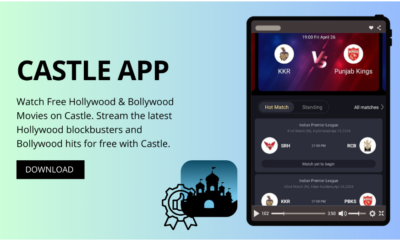
 App6 months ago
App6 months agoExperience Unlimited Entertainment with Castle APK for Android
-

 AI8 months ago
AI8 months agoUnderstanding 라마 3.1: Features, Benefits, and Applications
-

 Business8 months ago
Business8 months agoSnow Day Calculator: How to Predict School Closures
-

 Business7 months ago
Business7 months agoLand Rover Defender vs. Toyota Land Cruiser: Battle of the Luxury Off-Roaders
-

 Travel6 months ago
Travel6 months agoExplore Mega-Personal.net Travel Archives: Your Gateway
-

 Ronaldo8 months ago
Ronaldo8 months agoRonald Acuña Jr.: The Rise of a Baseball Superstar
-

 BLOG8 months ago
BLOG8 months agoThe Ultimate Guide to Becoming a Car Guru: Tips for Car Enthusiasts and Buyers